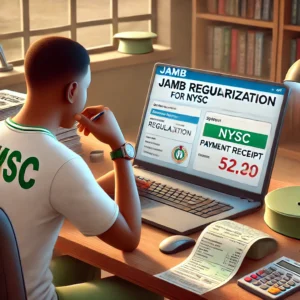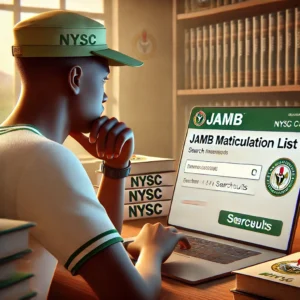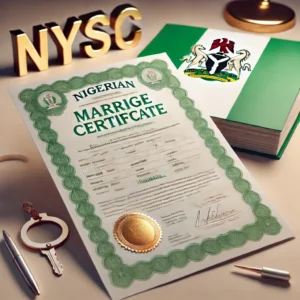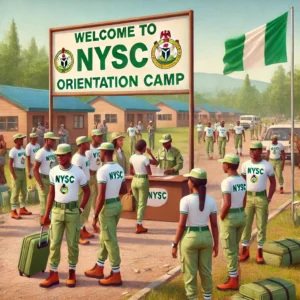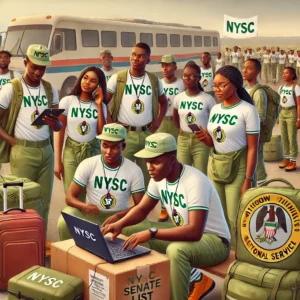The Joint Admissions and Matriculation Board (JAMB) plays a pivotal role in the tertiary education admission process in Nigeria. For many students, receiving their JAMB admission letter is a significant milestone, marking the beginning of their academic journey. This article provides a comprehensive guide on how to print your JAMB admission letter for the 2025/2026 academic session, ensuring a smooth and stress-free experience.
What is the JAMB Admission Letter?
The JAMB admission letter is an official document that confirms your admission to a tertiary institution in Nigeria. It contains essential details such as your JAMB registration number, the university that offered you admission, your course of study, and the duration of the program. This document is crucial for your enrollment and must be presented during registration at your institution.
Step-by-Step Guide to Printing Your JAMB Admission Letter
- Login to the JAMB e-Facility Portal
- The first step is to visit the official JAMB e-Facility portal at www.jamb.gov.ng. Log in to your profile using your registered email address and password. Ensure you have your login credentials handy to avoid any delays.
- Select Admission Letter Printing
- Once logged in, navigate to the “Admission Letter Printing” service on the homepage. Carefully read through the instructions provided. This section will guide you through the process of obtaining your admission letter.
- Complete Payment
- To print your admission letter, you need to make a payment of N1,000. You can choose from various payment methods, including bank deposits, Quick Teller, or online payments using your ATM card. Ensure you have the necessary funds and payment details ready.
- Confirm Payment
- After completing the payment, you will be automatically redirected to your profile. Select the admission letter service again. If you are still prompted to make a payment, it may indicate that the previous payment has not fully propagated. Wait for a few minutes and try again. If the issue persists, contact JAMB support for assistance.
- Print Your Admission Letter
- After successful payment, you will be redirected to the JAMB admission letter printing page. Select your examination year, enter your registration number, and click “Print Admission Letter.” The file will be displayed immediately, and you can either print it directly or save it as a PDF. Ensure you have a reliable printer or save the PDF for future use.
Importance of the JAMB Admission Letter
The JAMB admission letter is not just a piece of paper; it is a gateway to your academic journey. It serves as official proof of your admission and is required during registration at your institution. Without this document, you may face difficulties in enrolling as a legitimate student. Additionally, the admission letter may be required for scholarship applications, housing, and other administrative processes.
Helpful Tips
- Verify Your Details: Ensure that all the details on your admission letter are correct. Any discrepancies should be reported to JAMB immediately. Incorrect information can lead to delays or complications in your enrollment process.
- Keep a Digital Copy: Save a digital copy of your admission letter in a secure location. This will be useful for future reference and in case the physical copy is lost or damaged.
- Check Regularly: Admission statuses can change, so it is advisable to check the JAMB CAPS portal regularly for updates. Staying informed can help you avoid any last-minute surprises.
- Prepare in Advance: Ensure you have all the necessary documents and information ready before you start the process. This includes your JAMB registration number, email address, and payment details.
FAQs
When Can I Print My JAMB Admission Letter?
- You can print your JAMB admission letter once you have been offered admission and have completed the necessary payment. Ensure you have received an official notification of your admission before attempting to print the letter.
How Many Times Can I Print the Admission Letter with One Payment?
- You can print and reprint your admission letter as many times as needed after the initial payment. There is no limit to the number of prints, so you can obtain multiple copies if required.
Is the JAMB Admission Letter the Same as the Institution’s Admission Letter?
- No, they are different. The JAMB admission letter is issued by JAMB, while the institution’s admission letter is issued by the university or college you are admitted to. Both documents are important and should be kept safe.
How Do I Print the Admission Letter Without Logging into My JAMB Profile?
- Unfortunately, you cannot print your admission letter without logging into your JAMB profile. Ensure you have access to your profile details and keep them secure.
Printing your JAMB admission letter is a straightforward process when you follow the steps outlined above. This document is essential for your academic journey, so ensure you handle it with care. If you encounter any issues during the process, do not hesitate to contact JAMB for assistance. Good luck with your studies!